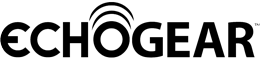Loading... Please wait...
Loading... Please wait...
How To Mount A Soundbar To A TV Or The Wall
Posted by Josh Soupir on Dec 29th 2020
The soundbar is one of mankind's finest inventions. It's right up there with fire and the wheel (of cheese). We no longer have to worry about running wires all over the place to piece together a sound system better than the crackerjack box that comes with your TV.
Now that we've poured one out for soundbars, let's talk about how to get the most out of your speaker. With their slim design, soundbars are made to be mounted either to your TV or the wall. Each has advantages, so read on to figure out which is best for you, and how to make it happen. Go grab that half bag of Cheetos Puffs and some purple drink and let's get to it.
How To Mount Your Soundbar To A TV
Before we hit the "how" let's make like Aaron Donald and tackle the "why". Mounting your soundbar to the TV is legit for a few reasons. If you have a TV that can swivel (via stand or wall mount), you want the sound to go with it. Nothing will kill the buzz you feel when watching Vince Vaughn become El Pantera in The Binge like bad sound. If you swivel the TV over to the recliner, the soundbar damn well better move with it. You work too hard to have mediocre sound during your chill time!

Even if you don't have a swiveling TV, attaching your soundbar to the screen can help hide the ugly cables and increase your street cred. And we all know your street cred could use a boost after you lost your car's pink slip in a street race with Dominic Toretto. What were you thinking? You have a 2004 Corolla. Oh sorry, you HAD a 2004 Corolla.
Soundbar mounts are designed to work with your TV's VESA pattern (little holes on the back). They are basically universally compatible with TVs, wall mounts, and stands. If your TV is on its stock stand and the VESA holes aren't being used, the install will be really quick. Just find which of the included screws matches your TV, adjust it to fit your soundbar, and screw it into the VESA holes. Just make sure to check that there's enough room for your soundbar below the TV.

It's a little more work if your screen is already mounted to something. You'll have to remove your TV from the mount temporarily because the soundbar brackets need to be installed using the same holes.
Before you pick a soundbar mount that can attach to your TV, take a look at your soundbar. It needs to have mounting holes either on the back or bottom to be compatible with TV mounted brackets. No holes? You'll want to consider a wall-mounted soundbar instead. More on that below.
If you've got mounting holes, our adjustable TV soundbar mount is a great pick. It is height and depth adjustable so it can accommodate almost any soundbar, including Dolby Atmos-enabled speakers. Plus, it works with rear and bottom mounted soundbars, so you won't have to check your holes...your soundbar holes anyway. Hit us up on Twitter @echogear if you've got any hot Q's about this puppy. Our main man Haydn is stoked to pass out soundbar knowledge to anyone who will listen.

How To Mount A Soundbar To The Wall
If you'd rather attach your soundbar to the wall, that's a very straightforward project. Soundbar wall mounts look like little shelves to rest your speaker on. You'll either screw into a wood stud or use drywall anchors to support the weight of your soundbar. Most mounts come with screws to secure the soundbar, although some only have adhesive options. If you're looking for an easy to install soundbar wall mount with depth adjustments, look no further than this bad boy.

It mounts to the wall, is depth adjustable, and works with any soundbar. JBL? Bose? Vizio? Yup. Remember, if you're rocking a Dolby Atmos enabled speaker, you need something with depth adjustments to position the speaker in front of the TV. That'll get you the best sound quality from your sick new soundbar. My wife isn't a huge fan of our Dolby Atmos setup because it knocks decor off the wall when I turn it up too loud. Whoops.
Anyway, your soundbar can be put on the wall pretty easily, but you'll want to think about hiding those distracting cables that run from the speaker to the TV and outlet. Hiding them on the wall can be accomplished with a cable channel and a few screws. However, if you've got a few extra doll hairs layin' around we recommend grabbing an in-wall power unit specifically designed for soundbars. It has a separate power module for the TV and soundbar so you can hide all the power and AV cables behind the wall. It makes your setup look like a model home despite the lawn chairs you're using as furniture. Check it out here. It has a rectangular shaped power module that fits perfectly behind your soundbar and works great with our soundbar wall mount.

Getting your soundbar the upgrade it needs is a DIY project that almost anyone can handle. All you have to do is decide if you want it mounted to the TV or the wall, pick a mount, crack a cold one, and get after it. I strongly recommend doing some type of cable management while you're at it. You'll thank yourself every time you rewatch Wonder Woman 1984 and to figure out how a movie with such perfection (Gal Gadot) can be so bad. As always, hit us up on Twitter @echogear if you've got questions or want to debate Wonder Woman 1984.