Buying A TV In 2022 - Everything You Need To Know In Under 10 Minutes
Posted by Josh Soupir on Feb 4th 2022

Buying a TV seems intimidating. You walk into BestBuy and wade through a sea of TVs pretending to know what you're looking at. Or maybe you risk buying a TV online without ever seeing it in person. Well, we're here with the hook-up. This guide is made to catch you up to speed on TV technologies so you can be a hurricane of confidence picking out your next screen. We’ll keep it snappy by sticking to the core features that make a real difference. After touching on which specs matter, we'll cover picking a TV for home theater, gaming, and all-around use. Our ECHOGEAR TV experts will even make some recommendations to get you started. Do you smell something crispy? Because it's time to shake and bake this blog.
By the way, we ECHOGEAR have been crafting top-tier TV accessories since 2015, so you can bet that we know TVs. If you need something to pair with your new screen, check out our Amazon store.
So let's get after it. Here are the top 5 features that matter most when choosing a new TV.
Short on time? Jump to a specific feature.
1. TV Display Type - LED, QLED, & OLED
Not all flatscreen TVs are the same. With multiple panel types to choose from, we're here to be your Indiana Jones and uncover the pros & cons of LED, QLED, and OLED screens.
What Is A LED TV?

LED (light-emitting diode) screens are the most common and affordable TV panel. They are solid all-around performers and the brightest panel available. That makes LED TVs a great choice for a bright room. While they won't wow you with color or black level, LEDs but do bring serious value. This is especially true at bigger sizes. Upgrading to a huge TV on a tight budget will start with strolling over to the LED section.
What Is A QLED TV?

A QLED (Quantum Dot LED) TV has the same structure as a LED TV, but with an extra quantum dot layer added to produce vibrant, more immersive colors. Think of it as an enhanced LED TV that can produce an amazing spectrum of accurate colors. It's a step between LED & OLED that leverages the mature LED technology while adding some welcome upgrades to color.
What Is An OLED TV?

OLED (Organic LED) TVs are a completely different technology than LED TVs. Instead of a single source lighting the image, each OLED pixel can individually illuminate. No need for a backlight means a much thinner panel. You'll be nervous the first time you handle an OLED TV because they are commonly less than 1" wide and usually slightly bent.
Compared to QLEDs, OLEDs are going to have better picture quality in essentially every way. The magic bullet is self-illuminating pixels that lead to perfect blacks and an infinite contrast ratio. No QLED TV can touch the true black that an OLED can produce. OLEDs also have rich color, better viewing angles, and just a more impressive picture overall.
OLED TVs do suffer from a few cons. Avoid them if your room is exceedingly bright, LEDs will produce a brighter image. Image burn is also a concern with OLEDs, but shouldn't be an issue with normal use. Price remains the biggest barrier to getting an OLED TV. Being the new kid on the TV technology block, OLED screens are expensive, especially in larger sizes.
(Stone Cold voice) Here's The Bottom Line:
If you can afford an OLED panel, you'll be getting the newest technology with the best picture quality available. However, LED and more specifically QLED TVs still have a good picture and amazing value. If you aren't concerned with having the best possible picture quality, a QLED TV will make a great addition to your swanky pad. Woah, is that a lava lamp?
2. Resolution - 1080p, 4k, & 8k
Alright, no more confusing panel talk. Resolution is an easier spec to understand and choose. In short, TV resolution is the number of pixels on the screen. The more pixels, the better the picture. If you're old enough to remember the difference that 1080p made vs standard definition, a similar (albeit smaller) jump has been made with 4k.
Our co-worker Andrew has this to say about buying his first HD TV in 2007:
I saved up Perkins tip money and sold off my 32" Toshiba flat-tube TV. For $1,100 I upgraded to a monster 40" LCD. The first thing I watched in HD was the CSI Miami opening credits and my mind was completely blown.
For my money, this is the best TV theme song of all time.
Just imagine, you could have a CSI Miami moment when upgrading to 4k. Side note - if you see Ultra HD or UHD used to describe a TV, it's just a fancy way of saying 4k.
As TVs have gotten bigger, the value of 4k has grown to become the new standard in TV resolution. Thanks to loads of 4k content available on streaming services, you won't have any problems getting your money's worth. You can even watch the Tin Man do his thing in 1939's The Wizard Of Oz in 4k! Wow, Dorothy's shoes are fly as hell.

So if 4k is good, 8k must be twice as good, right? Right?? Not so fast. 8k is impressive to look at, but the lack of 8k content makes it a frivolous feature that'll cost you more than it's currently worth. You're better off spending that cheddar upgrading the display quality, refresh rate, or size of your new TV.
TV Resolution Bottom Line:
4k TVs are the new standard and available at most price points. Make sure to get a TV that says 4k, Ultra HD, or UHD. Buying a 1080p TV in 2022 would be like buying a Playstation 2. Trust me, you don't need a Playstation 2.
3. Refresh Rate: 60hz vs 120hz
After picking your 4k panel type, refresh rate is the next spec to pay attention to. Refresh rate refers to how many times per second the image on your TV is refreshed, expressed as hz (hertz). You are either going to be buying a 60hz or 120hz panel.
What's the difference between 60hz and 120hz?
In short, 120hz refreshes twice as much as a 60hz screen. However, movies are filmed at 24 frames per second, and shows are between 30-60 fps. In general, all non-gaming content will look fine on a 60hz panel. Why upgrade to 120hz? Reduced motion blur makes everything look smoother on-screen. This comes in handy watching fast paced TV like sports or action movies. Native 120hz TVs are more expensive, so you'll have to decide if a smoother picture is where you want to put your money. Next-gen console gamers on the Xbox Series X or PlayStation 5 should seriously consider a 120hz panel. Otherwise, you'll be missing out on the true power of your machine.
Are hz and FPS The Safe Thing?
hz and FPS are not the same. FPS (frames per second) is the number of frames generated by your gaming console or other input devices. hz is the number of times the screen refreshes to show that content. Therefore, if you have a device capable of running at 120fps, the screen needs to be refreshing 120 times per second to see the full quality. This matters most in gaming, so see the gaming section below for more info.
120 hz Native Vs Upscaled
Don't fall for the marketing jargon that TV manufacturers use to imply that their panels can handle 120hz. An example is LG TruMotion which is a software technology that attempts to smooth an image even at the lower 60hz refresh rate. Sometimes this works, but in action-packed scenes, you'll notice distracting artifacts and pixelization that will ruin the experience (also known as the Soap Opera effect). If you've decided on getting a 120hz panel, make sure that it says 120hz Native. That means the panel truly refreshes at that rate and isn't a software magic trick.
4. HDMI Ports - 2.1, ARC, & eArc
It's time to take a peek behind the TV because not all HDMI ports are created equal. HDMI is not just a cable, it's an organization that controls HDMI specs and licensing. Every few years they improve technology enough to release a new version. If your TV doesn't support the newest standard (HDMI 2.1), you won't be able to take advantage of visual & audio improvements. For example, without HDMI 2.1, you can't game at 120fps at 4k on an Xbox Series X.
Make sure that your new TV has at least 2 HDMI 2.1 compatible ports, but the more the better. That way you can hook up your FireTV & gaming console without sacrificing fidelity on either.
What In The World Is HDMI ARC?

You might see HDMI ports that say ARC by them. That stands for Audio Return Channel and allows you to connect soundbars or audio receivers to the TV via an HDMI port. It's a simpler solution than optical cables and enables premium audio features. eArc is the next generation of ARC and supports all the features that HDMI 2.1 cables can throw at it. Look for at least 1 ARC or preferably eARC port on your new TV. That'll ensure the high quality sound on external speakers.
Did that get you fired up about HDMI 2.1? Click here for a deeper explanation of HDMI 2.1's benefits.
5. TV Size: Bigger or Better Picture?
This is the most fun part, how big do you want your TV to be? That usually comes down to where you'll be using it, or what your significant other will allow. A home theater deserves a bigger screen than your bedroom. However, choosing a size will impact which other features you're able to get. If you opt to upgrade to an OLED, you might need a smaller size to keep it within budget. The same can be said for the refresh rate. Native 120hz panels will be more expensive than 60hz.
It's also important to think about how far you'll be sitting from the TV. The bigger the TV, the further away you can sit while still getting the best 4k picture. If your room design requires you to sit further away, a bigger TV will be more important than other specs. Because what's the point of upgraded image quality if you're too far away to appreciate it?
TV Size Bottom Line
This is up to your situation and your budget. We'd say that 55" is a sweet spot that is big enough without sacrificing all the extras. Now that we've run through the 10 minute guide to pick a new TV, it's time to go shopping. Here are some TVs we recommend based on your use case.
Picking A Gaming TV In 2022

Did you know that your brain can react to visual changes in a millisecond (1/1,000 of a second)? Be nice to your brain, it's pretty damn cool. For gaming, the faster the screen shows you what's happening, the faster you can react to it. That's why picking a gaming TV starts with refresh rate. You'll want a 120hz native panel to take advantage of next-gen hardware & your brain's ability to perceive motion on the screen. If you can see what happens a split second before your opponent, it can make a big difference, especially on fast-paced shooters. You'll be kicking yourself for getting a 60hz screen when you finally get your hands on an Xbox Series X in 2023...these stock issues are getting real old.
Choosing a 120hz panel size mostly depends on which genres of games you play. Casual gamers who play everything from Witcher 3 to Warzone can look for a bigger screen with slightly lower performance. Why? Because casual gaming on a big screen is more fun! Having your buddies over for some Mario Kart on Switch is so much better on a big TV. If you're a try-hard playing hours of competitive online games a day, a smaller screen is best. In addition to better response times, you can see the entire screen without moving your head. There's a reason pro gamers use small monitors.
Is OLED or QLED Better For Gaming?
If your gaming room isn't crazy bright, OLED takes the cake. The amazing contrast and colors will pair with your gaming system to create truly beautiful worlds. Don't get me wrong, QLEDs will look great, but go OLED if you have the grease.
Gaming pro tip: Your gaming system, HDMI cable, and TV all need to be HDMI 2.1 compatible to get the best quality. Need to grab a few extra 2.1 cables? We’ve got 4 lengths with a flexible nylon jacket.
Looking for more info about building a gaming room? Head over to Redfin for all the tips in one place.

Taking screen size, refresh rate, and panel type into account, here are 2 top-notch gaming TV choices:
LG OLED CX Series
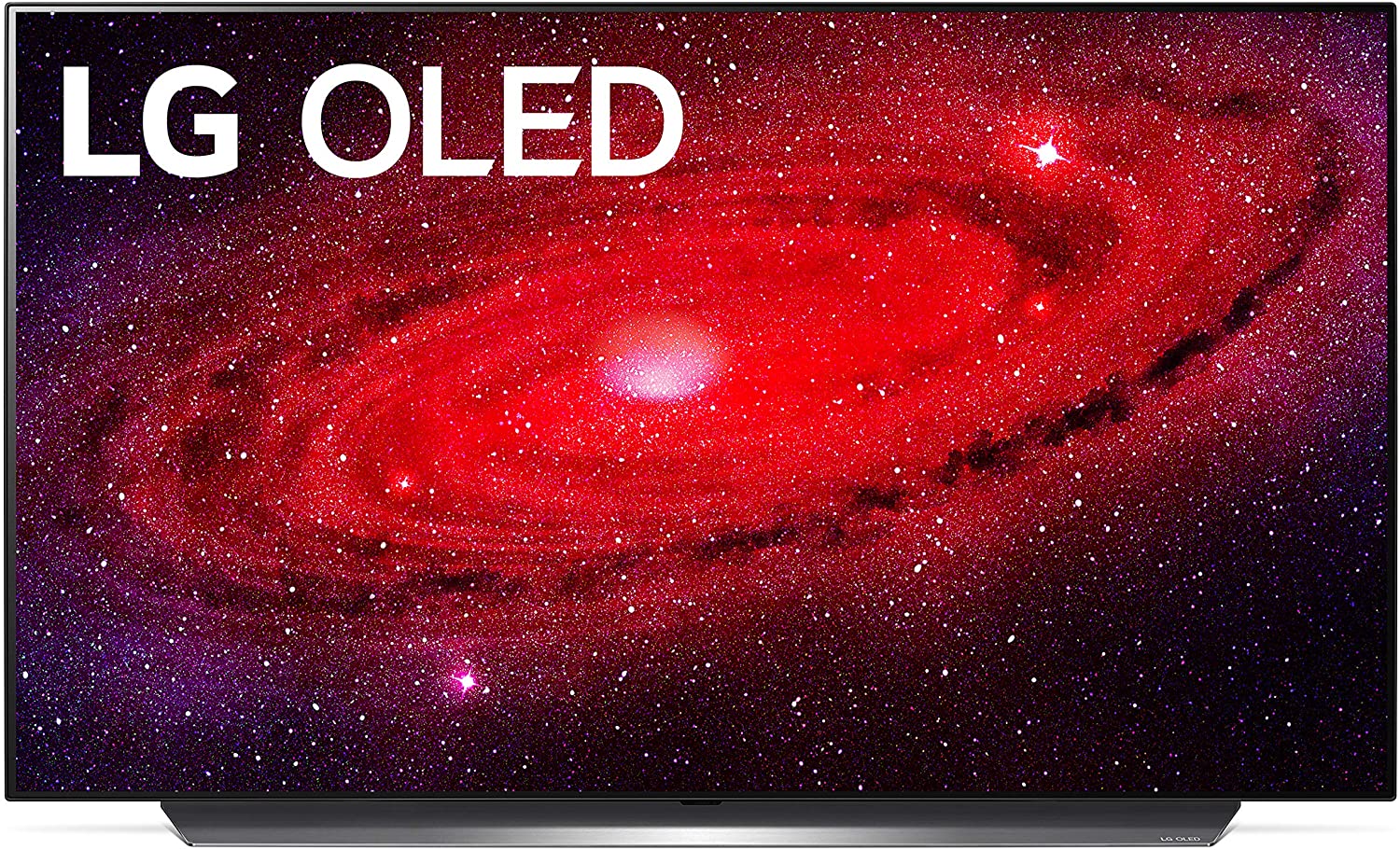
It’s no surprise seeing LG lead the way with in the OLED category. Their OLED TVs continue to get great reviews from customers and tech blogs alike. This native 120hz screen is perfect for the hardcore gamer with multiple systems. There are 4 HDMI 2.1 ports, A+ picture quality, and a 4.8 review score on Amazon.
Samsung QLED Q80T Series

We know $1,000 isn’t a cheap TV by any means, but this is a value-packed QLED screen that has a native 120hz panel, built in game modes, and stunning HDR. To get the most out of any next gen console or PC setup, give the Q80T series a good look..
Best TVs For A Home Theater

Decking out your home theater? I'd recommend sacrificing a little quality of the panel in exchange for a bigger size. No one notices the audio depth or color gamut. They are going to notice that wumbo screen on the wall with Ryan Reynold's glistening abs on it. Link, please.
Sorry, that got weird.
For home theaters, look for a 65+" TV. At this size range, keep in mind that native 120hz panels will be more than $1,000. You'll also want to budget for an upgraded sound system because TVs have notoriously bad sound quality. And quality audio will help you stick with your 2022 resolution - catching up on Arnold's entire movie catalog. Take it from me, Batman & Robin is his best work. Adding a 3.1 or 5.1 soundbar setup will give you the audio punch that your new 4k TV deserves.
By the way, do you need something to watch? Our graphic designer Carly is heavily recommending Station Eleven on HBO Max. Let us know if she's right on Twitter @echogear.
Sony BRAVIA XR LED Series

If you want to go big without selling your teenagers car to pay for it, this Sony LED definitely holds its own vs more expensive models. A 75” will cost you around $1,500, a good price based on the balance of features and reviews. On BestBuy it has a 4.8 star rating, and 2 weeks ago a customer said it’s like having your own home movie theater. Oh, and it has a 120hz panel in it. Motion is going to be butter smooth no matter what you watch. If that doesn’t rev your engine I don’t know what will.
TCL 6-Series QLED
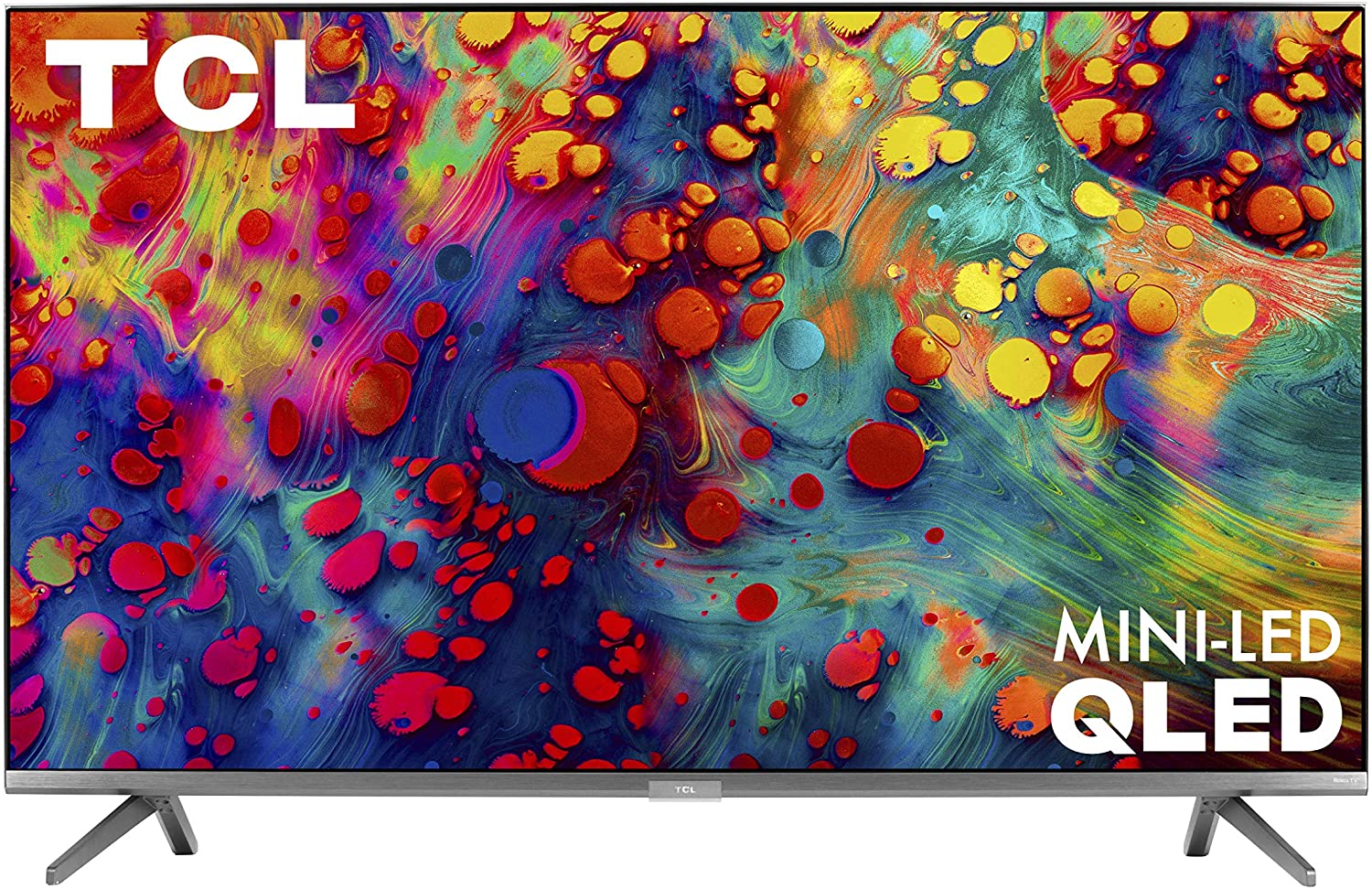
If you haven’t heard of TCL before, they are a value TV brand that kicks out quality TVs at an affordable price. Sure the built-in sound and Roku interface aren’t the best, but in terms of pure TV screen quality, it’s a homerun. TCLs wildly successful 5-Series got a QLED upgrade in the Series 6. It has great color, good brightness, and outstanding HDR performance. Start your home theater with a TCL 75” TV and fire up Deadpool 2. X-FORCE!
Picking A Living Room / All-Around Use TV

If your TV gets used for a little bit of everything, look for the middle ground between quality and size. You don't need an oversized TV messing with your living room feng shui. That feng shui has taken a long time to come together! In most situations, something in the 55"-65" range should do the trick. If you have tight living quarters, pairing a super-thin OLED and low-profile TV mount can save a lot of space. The LG C1 OLED is getting rave reviews and is fairly affordable in the lower size ranges.
LG OLED C1 Series
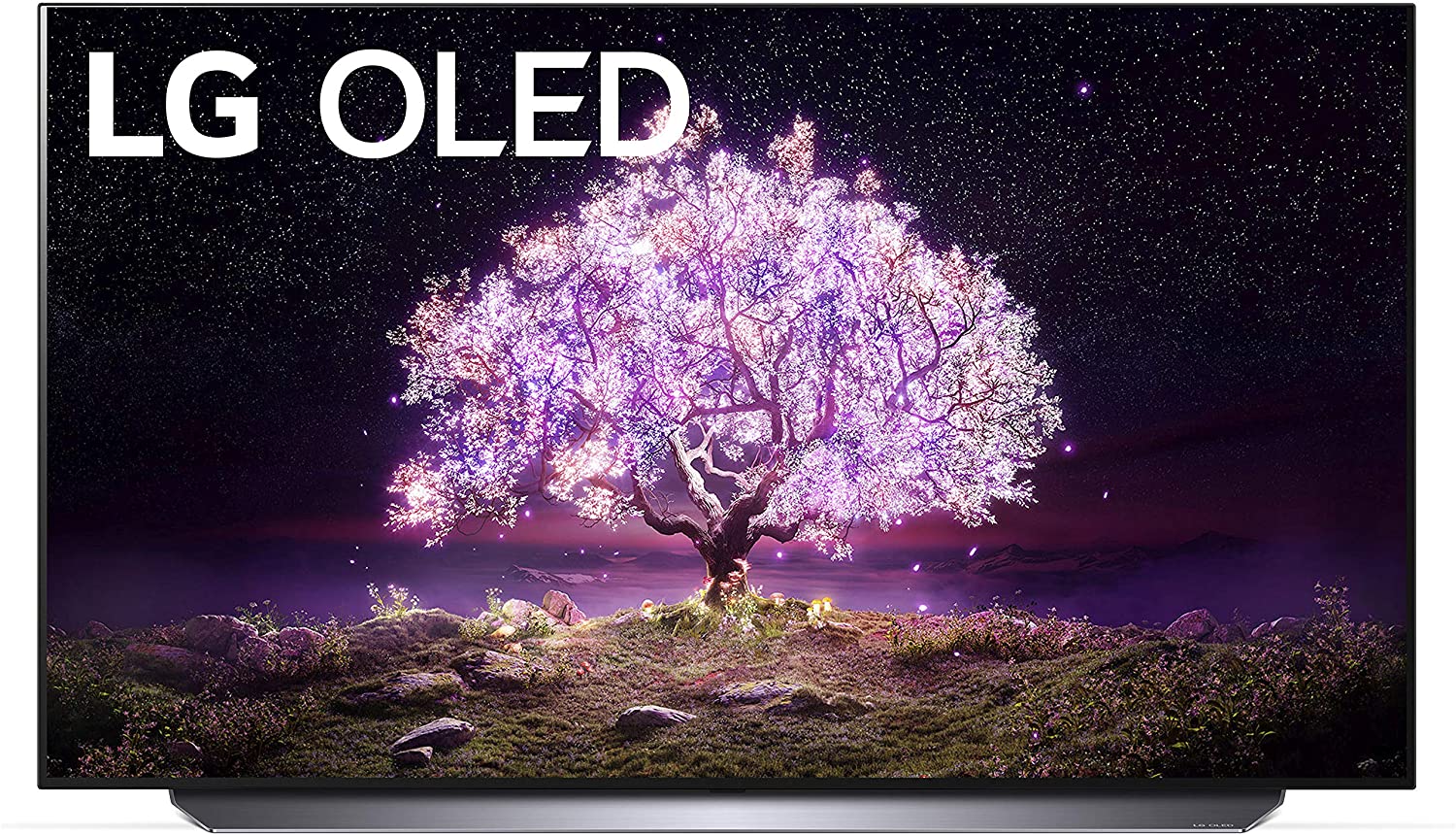
Well well well, another LG OLED recommendation. Again, OLEDs aren’t cheap, but this is an incredible TV. Warning: if you get a LG C1, your TV screen time is going to go up, this thing is a beaut. It comes with 4 HDMI 2.1 ports, an eArc port, and the best picture you’ve seen on a TV. A 55” or 65” LG C1 would look great on your living room wall.
Hisense ULED U6G Series

Trying to ball out on a budget? This HiSense ULED (their version of QLED) TV is crazy affordable for the quality. It scored a rock-solid 7.9 on ratings.com. This TV is an all-around performer without any major drawbacks. For a high-quality TV that can handle mixed usage, the Hisense U6G series outperforms it’s price.
That about wraps up our guide. Hopefully, you can get pumped to shop for TVs now that you know which features matter most. Cut through the marketing BS by focusing on panel type, resolution, refresh rate, HDMI ports, and size. By the way, after you pick out that new TV you’ll need some accessories. Check out ECHOGEAR TV mounts, cable management, HDMI cables, and more. Did we miss something? Let us know in the comments below.

