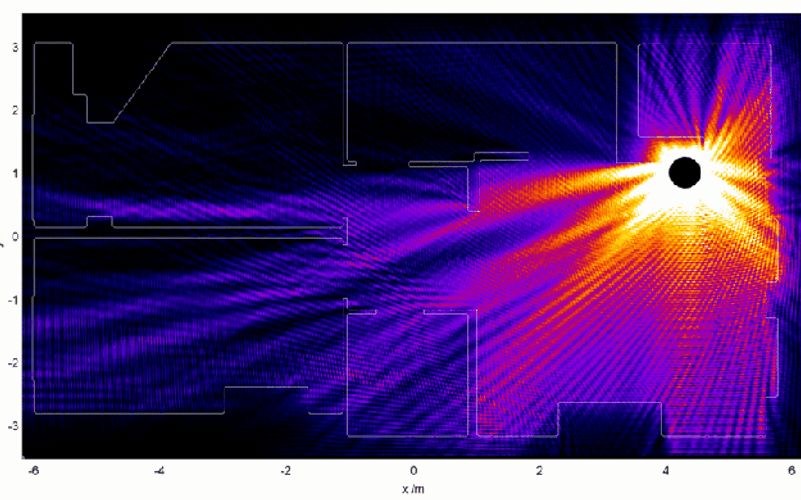How To Boost Your Wifi Signal
Posted by Josh Soupir on Jun 14th 2019
There are only a few things more frustrating than a bad wifi signal. When Comcast is murdering your bank account at $70/month and your wifi signal sucks you can start to feel desperate. You might even turn off the wifi and burn through your LTE data while watching clips from Always Sunny. So what can you do to boost your wifi signal? If you notice bad connectivity in certain areas of your home, a wifi range extender is a good option to reclaim your sanity. Range extenders are inexpensive gadgets that connect to your existing router to boost the signal. If you're trying to stream 4k video, do some gaming, or post hot selfies on Snapchat with a bad signal, you're going to have a bad time. We'll cover how wifi extenders work, what features are important, and where to place the extender. Adding a wifi booster will get your signal strength out of the depressing red & into the green.
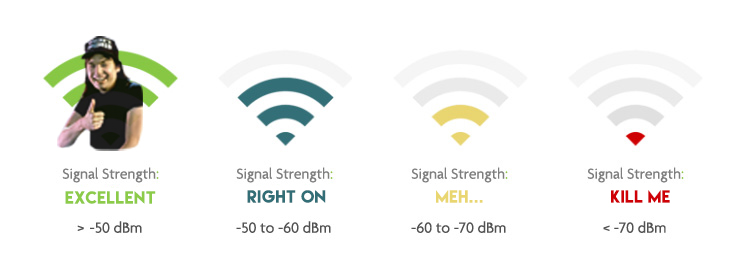
Why Use A Wifi Extender
Adding a wifi extender to your home is like adding more speakers to your home audio system, but instead of making Billy Ray Cyrus even louder, it'll increase the strength of wifi signals in the air. Wifi extenders connect to your existing network to extend coverage to an additional area. Time for a fun science gif. At first glance, it looks like a black hole simulation that's just begging for a Neil deGrasse Tyson voiceover. But since this is a wifi article and Neil won't return our phone calls, it shows how wifi signals behave in a home. Notice how walls weaken and refract wifi. Routers broadcast best in open spaces, but unless you're living in an old warehouse down by the river, your wifi signal will have a bunch of walls & objects to go through.
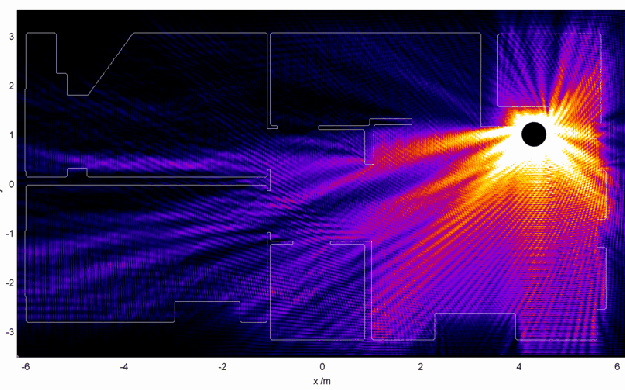
Ideally, you'd put the router in the exact middle of your home to balance the signal distribution. But there's almost never a great place to put it since you'll want to keep it out of sight. Wifi routers don't make what HGTV would call "good decorations".
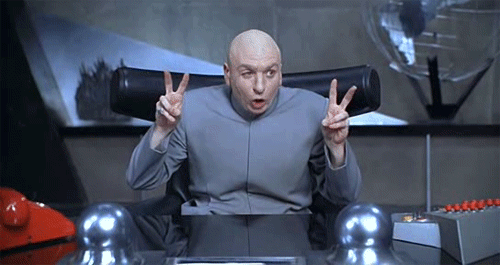
By placing a wireless range extender in other areas of your home, you can gather the existing signal and amplify it. They work in any outlet, are pretty cheap, and will help maximize the expensive internet service you have. Adding just one wifi extender to the example above can enhance network availability at your crib. Scrolling through memes for an hour on the toilet will be much easier with a wifi booster in play.
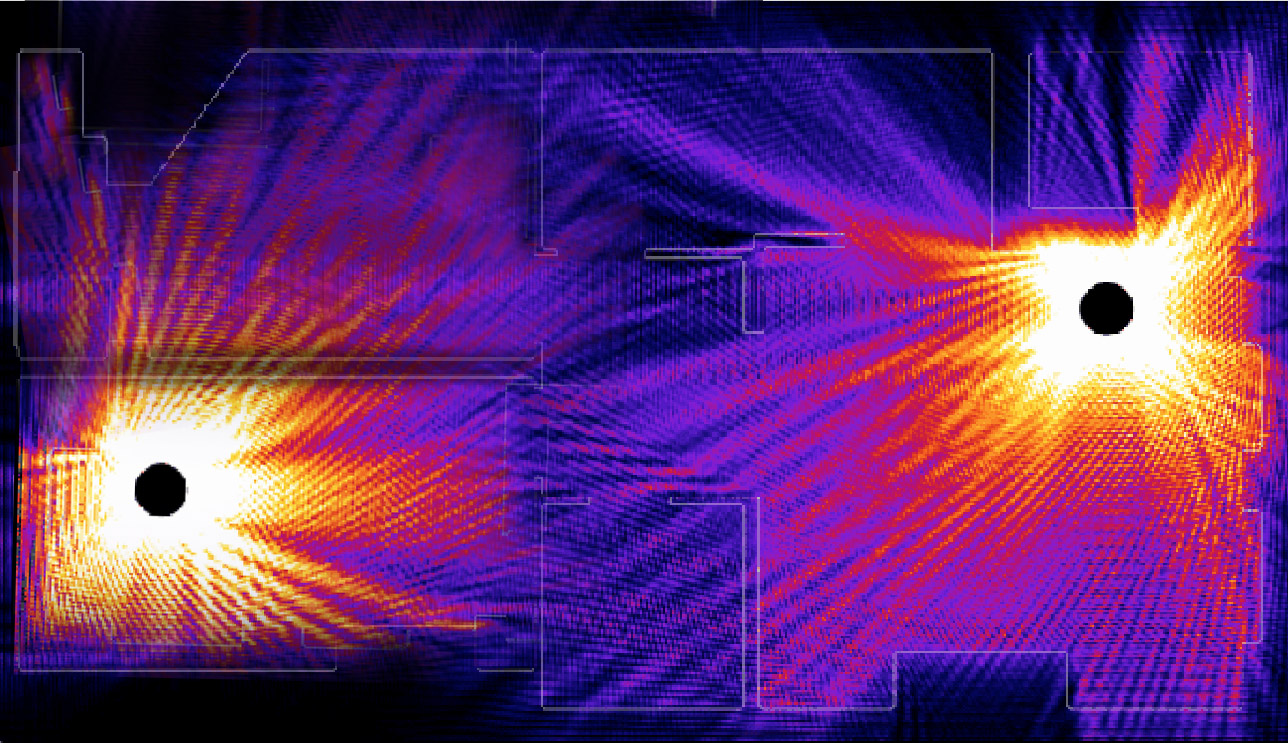
What Is The Best Wifi Extender?
Not all wifi extenders are created equal. So what features should you think about when buying a wifi range extender?
1. Single Vs Dual Band
You'll want to match your routers spec on this one. If your router has both a 2.4Ghz and 5Ghz network, it's dual band. Most newer routers have this feature. It basically gives your router more channels to operate on. 2.4Ghz networks have longer ranges but are limited in speed. 5Ghz wifi signals have much higher speed potential, but less range. If you are using the more powerful 5Ghz network, a wifi extender is especially useful as it helps make up for the poor signal range. It's like giving Shaq the ability to shoot 3's like Steph Curry.
Just like routers, wifi boosters come in single and dual band. Pick whichever matches your existing router. If you're stuck between the 2, opt for dual band. It'll help future-proof your wifi extender if/when you get a new router.
2. Speed Capability
Next, you'll want to look at the speed capability of the wifi repeater. The common nomenclature of wifi routers & extenders is something like:
AC1750
AC lets you know the wireless standard the device works on, and 1750 is the speed in Mbps. That number combines the speeds of all available bands and is a theoretical limit of the device. Let's say you have a dual-band device labeled AC1750. For this product, the 2.4Ghz channel is capable of 450Mbps and the 5Ghz can do up to 1300 Mbps. Those two numbers combined create the final 1750 of the router. As long as the individual channel numbers are the same or higher than your maximum ISP speed, you're good. 150Mbps is a common household internet speed, so our hypothetical device has more than enough speed to accommodate that. I'd say "check with your ISP if you don't know your internet speed", but contacting internet companies like Xfinity is worse than getting a paper cut on your eyeball. So avoid that nonsense by looking at your bill or logging into your account.
3. Does It Have Client Mode?
If client mode sounds like a nerdy wifi term, well, that's because it is. Prepare to get schooled. Everyone knows hardlining an ethernet cable to your internet devices gives you better speed & reliability. Whereas wifi signals degrade with distance. Let's say you've got an Xbox One and you play a lot of online games. Ideally, you would plug it in directly to your router to avoid lag. But if your console is nowhere near your router, plugging it into a wifi booster in client mode is the 2nd best option.
So what does it do? Wifi boosters in the normal repeater mode rebroadcast a wireless signal, but in client mode, it puts all that signal directly into one hardlined device. Think of it as a funnel that maximizes the wireless speed possible to a device plugged into it. In this instance, the wireless repeater would be set to client mode, plugged in a nearby outlet, and connected to the Xbox via an ethernet cable. The repeater grabs the wifi signal from your router and funnels it directly into the Xbox instead of rebroadcasting it. While it won't be as good as a direct ethernet connection, it's a good option to improve performance without running cables all over the house.
Don't game? Here's another situation for client mode we can all relate to. You've got a bedroom that's pretty far from the router, but you still want to stream some HD or 4k video during your "alone time". Adding a repeater in client mode can help improve your streaming & eliminate frustration, a win-win for everyone.
Where To Put Your Wifi Extender
Once you get a wifi extender, figuring out where to put it can be a bit of trial and error. Here's a little chart I drew by hand to demonstrate a classic internet router & extender combo. You'll want to make sure you've got some overlap between the networks to avoid dead zones.
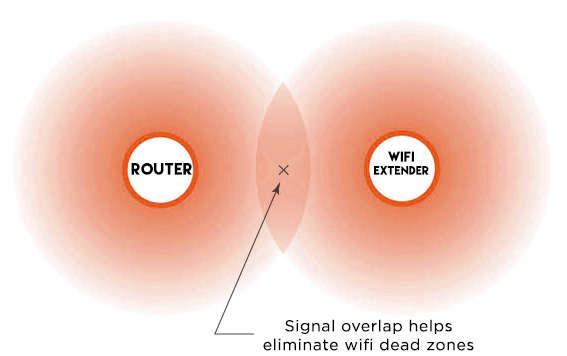
Remember that floors, walls, and objects degrade wifi signals more than distance from the router. If your router is in the basement and you get poor wifi on the first floor, try plugging the wifi extender on the first floor, but directly above the basement room where the router is connected. That way the router signal will be strong enough for the booster to pick it up. If the router in on the same floor as your main living space, you can put the wifi extender further away without issues.
Let's say you need to get better wifi outside on your patio or in the garage, a wifi booster can help. Start by setting up the wifi extender on any outlet. Then you'll be able to change outlets without going through the setup process again. Now move it to outlet closest to your outdoor space. If the repeater can't detect the router's wifi signal (the device LEDs will tell you that), just change outlets heading toward the router. Keep repeating this process until you find the best combination of signal strength coming from your router and range of the booster signal to your patio. Then you'll finally be able to listen to the hits of the 80s without burning through your LTE data plan. Bring on the Pat Benatar!
Long story short, if you need to boost your wifi signal, snap up a wifi extender. It's an affordable way to improve wifi range and get back to streaming lag free. Got questions? Comment below or tweet us @echogear. Feel free to include a Nick Cage gif to improve our office morale.