Mounting a TV Over A Fireplace - How Does It Work?
Posted by Josh Soupir on Mar 8th 2019
Nothing says pure class like mounting your TV above the fireplace. Especially if you're from Minnesota (like us) and need to be as close to a heat source as possible while also watching the Timberwolves blow another 4th quarter lead in February...and by that, I mean secretly watching Colton jump the fence on the Bachelor. That dude is Terry wildin'!
I mean, how sweet does this look?

Oh and if you've heard that heat or soot from the fireplace will wreck your TV, make like Frankie Goes To Hollywood and relax. The mantel is designed to dissipate heat and keep your TV safe. No mantel? Add a thick shelf under your TV to keep the screen from overheating. Something like this floating wooden shelf would work well. Deciding if/how you should mount above a fireplace depends on your house, the mount, and cable management preferences. First, let's talk walls.
Mounting A TV On Drywall Over The Fireplace
If you live in a newer home the walls above the fireplace are likely to be drywall over standard wood studs or furring strips. Studs are usually made of 2x4's while furring strips are only an inch wide. Either is fine for mounting a TV, but you'll want to make sure you have classic wood studs if you plan to put cables through the wall. It'll give you more space to feed wires or add wall grommets. Furring strips are just too narrow for most cable management solutions.
Either way, having drywall with wood supports is going to make mounting a TV over the fireplace a lot smoother. You can install any TV mount as you normally would on any wall. Before picking a mount, you'll want to locate your studs to determine if lateral shift is needed (ability to slide & center the mount) and if you have normal studs or furring strips. Not sure how to find a stud? Read this literary genius.
How To Mount A TV On A Brick Fireplace
If you have brick above the fireplace, you technically can install a mount, but since we don't know the quality of the brick we can't condone it. For all you know Ben Franklin laid those bricks while pondering his design for the flexible catheter. What an invention. Can you imagine an inflexible catheter?? Ouch. Anyways, we don't want your TV to end up on the floor, but off the record...will it probably be fine? Yes. But you didn't hear it from me.
If you decide to mount to brick, be sure to drill into the brick itself and NOT the mortar (the white glue stuff). That's a 1-way ticket for your TV to meet the floor, and for you to head straight to the local dive-bar to drown your TVs-less soul in PBR Whiskey. Yes, it's a thing. They even aged for 5 whole seconds so you know it's good.
Picking A TV Mount For Above The Fireplace
Deciding what TV mount is best will depend on your individual setup. There are 3 main styles of TV mounts, fixed, tilting, and full motion. Fixed-position mounts can't tilt or swivel, which means they are only good when mounted exactly at eye-level. Assuming your TV ends up being higher than eye level when over a fireplace, fixed mounts aren't a great option. That leaves us with tilting and full motion.
Tilt mounts are great for mounting above the fireplace. Their low profile design looks streamlined and tilting down improves viewing angle and eliminates that annoying glare. Sometimes it can be hard to access cables behind a tilt mount, and if you've got an especially large TV, the tilting motion can be limited. With fireplace mounting in mind, we built a Full Tilt TV Mount that extends from the wall about 6" for maximum tilt range, easy access to cables, while not losing the slim profile. It also can swivel 10º each way, while not as much range as a full-motion mount, it's better than traditional 0º of swivel on tilting TV mounts. If you don't need to extend and swivel the TV to point in another room, the Full Tilt TV Mount is the most well-rounded option for mounting screens up to 85" above a fireplace.
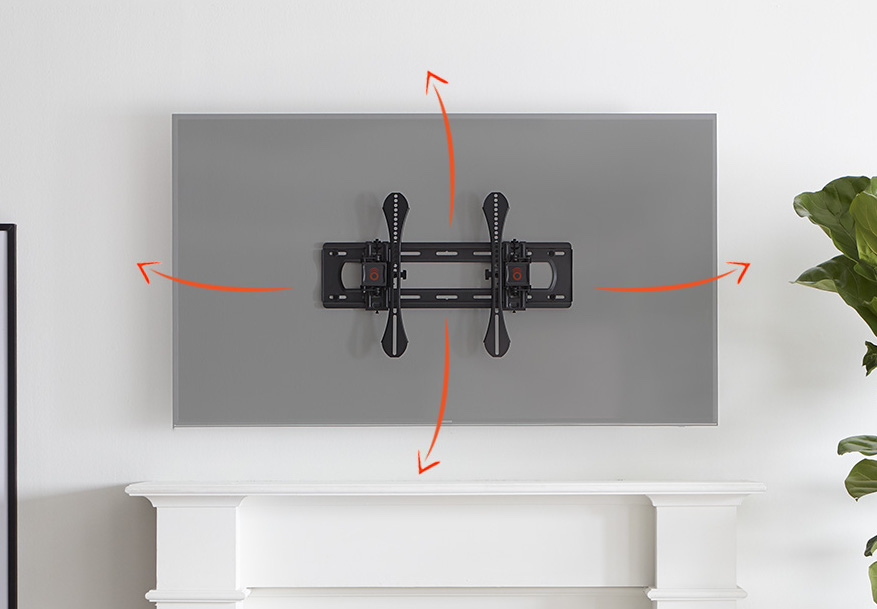
For more extension and swivel, you'll want a full motion mount. Here is our personal favorite. It'll get you the most positioning flexibility of all our mounts with 22" of extension and 130º of swivel while supporting screens up to 80". That means you can make any chair the best seat in the house by pointing the TV exactly where you need it.
Want to pull the TV down in front of the fireplace when watching the Day Man scene from Always Sunny for the 100th time? There's a brand called MantelMount that can do just that. While the functionality is cool, be prepared for the sticker shock. It comes packed with cool features like heat sensing pull-down handles and built-in soundbar attachment. If you've got money to blow, take a look at the MantelMount.
Once you've picked out a TV mount, choosing how high to put the screen on the wall is an important decision. If you mount it too high, it'll strain your neck when watching TV. And rewatching the classic film 21 Jump Street is much better when you're comfortable. With that being said, keep the screen as close to eye-level as possible. Mounting it lower on the wall makes it easier to access & hide the cables as well.
How To Hide Wires When Mounting A TV Over The Fireplace
No matter where you mount your TV, hiding the cables takes it from "kinda cool" to "damn that's sexy" like a new fanny pack. Determining if/how you can hide cables best will depend on wall construction. In a newer house, there's a chance the builder put an outlet above the fireplace for a TV, in that case, you're in luck and won't really have to do anything. If there's no outlet on the wall, check If there's an outlet built into the mantel. You'll be able to run your cables behind the drywall and down to that outlet. If that's the plan, you'll want one of these kits. It'll keep your house up to fire code and keep you from messing up the drywall.
Furring strips behind the drywall make it really hard to pass cables through, so you'll need an on-wall cable channel. We've got 2 types, one that just goes straight down to an outlet, and another that allows for custom paths. Here's the difference:


Install is easy and painting them to blend into your wall has a much happier ending than letting all those cables dangle from your TV. And at the end of the day, we all want a happy ending.
If you are currently using a cable box or other large media player, now might be the time to cut the cord. Small streaming sticks not only are affordable but are now capable of 4k support. They plug right into the USB port of the TV which eliminates cables for you to hide. The Amazon Fire TV Stick and Roku Streaming Stick are both great options.
Mounting a TV over the fireplace will take your living room to the next level. Once you figure out what type of wall you have, picking a TV mount and getting it installed isn't much different than mounting it on any wall. Just remember to plan for cable management if you want that next-level modern look.

