What Are TV Mount Spacers? And When You Actually Need Them
Posted by MagNate-O on May 2nd 2025
You open your TV mount hardware bag and find a bunch of random plastic doodads. One thought:
“Did I just get a bag of spare parts from a LEGO set?”
Nope. Those mystery bits are spacers — low-key MVPs of the mounting process. They may not look like much, but they do important work behind the scenes.
By the end of this blog, you’ll know exactly what spacers do, when to use them, and how to install them without launching them across the room in frustration.
Spoiler: If your TV has an uneven back or blocked ports, spacers are your new best friend.
What Even Are TV Mount Spacers?
Spacers are small plastic cylinders/discs that sit between your TV and the mounting bracket. If your TV doesn’t sit flush against the mount, or something’s getting in the way, spacers make up the difference.
They’re like tiny TV bodyguards — keeping your screen protected while helping everything fit just right.

Why Would You Need TV Mount Spacers?
Let’s break it down:
1. To Level Out Weird TV Backs
Not all TVs are flat. Some have raised sections, bulging ports, or logos that get in the way. If your mount can’t sit flush, spacers step in to level things out so your screen isn’t tilted or stressed.

2. To Keep Ports Accessible
Ever install a mount and realize your HDMI port is now trapped behind a metal bracket? Not ideal.
Spacers give your TV a bit of breathing room (not literally — let’s not get dramatic) so you can plug in all your devices without breaking out a crowbar.

ECHOGEAR Pro Tip:
Every ECHOGEAR mount comes with a full set of spacers, because we’ve mounted thousands of TVs and know things don’t always line up perfectly out of the box. We plan for the weird stuff so you don’t have to.
How to Use TV Mount Spacers (Without Losing Your Mind)
It’s easier than it sounds. Here's the game plan:
Step 1: Size Up Your Setup
Check your TV’s back. If the mount fits flush and nothing’s in the way, skip the spacers. But if there's a gap or a blocked port, grab those spacers.
Step 2: Stack the Spacers
Drop a spacer over each mounting hole between the TV and bracket. If the gap’s big, stack two. If it’s small, one will do.
Think of it like Goldilocks: not too tight, not too loose — just right.
Step 3: Secure the Screws
Run the screw through the bracket and spacer(s), then into the TV. Tighten until it’s snug — not Hulk smash tight. You want secure, not stripped.
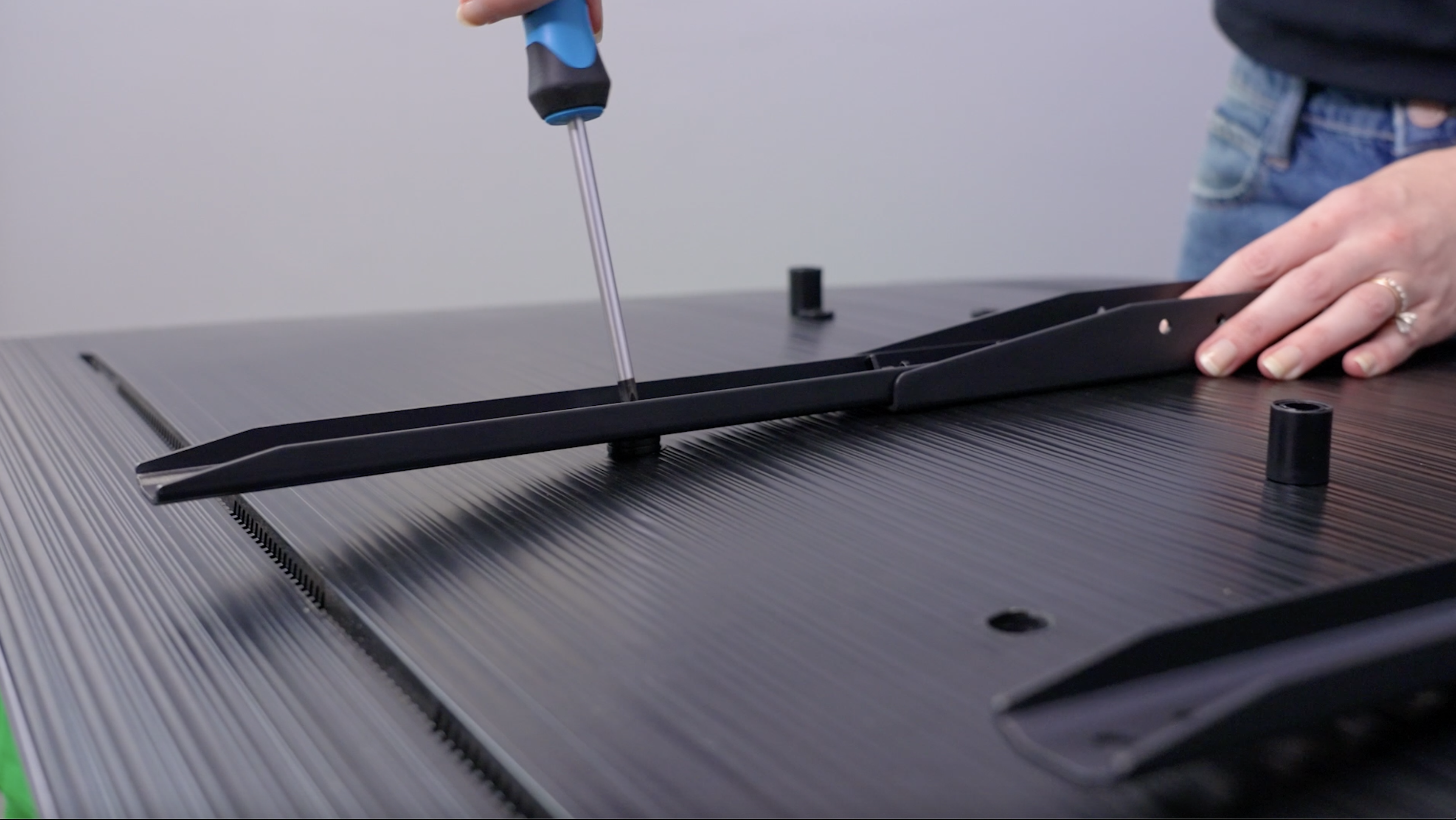
TL;DR: Are Spacers a Big Deal?
Only when your TV demands it. If your setup is flush and everything lines up, you’re good without them. But if something’s in the way — spacers save the day.
Still stuck? Snap a pic and hit up our team. We love helping with a good mounting mystery.

