What Is A Soundbar & How To Pick The Right One In 2022
Posted by Piper Butler on Mar 29th 2022
So, you’ve just bought a new TV and got it all set up for a tantalizing Ozark marathon. (We just can’t get enough of Ruth’s sass.) Not even an episode in, you realize the sound quality is lacking. How can that be? Expensive TVs should have decent audio, right? Wrong! That, my friend, is because as TVs get slimmer, their audio capabilities get worse, and unless you want to settle for mediocre sound, you’re going to be in the market for some new speakers.

Soundbars are among the most popular of choices because they’re easy to install and use, giving you an option that's less invasive or expensive compared to surround sound systems. But, with hundreds of options varying in price and quality, the task can seem almost as daunting as picking out a new TV. Cue in the ECHOGEAR pros! We’ve summed up the most important soundbar features, breaking down the marketing jargon to give you all the facts you need to pick out the perfect soundbar for your unique setup.
In this short but sweet article, we’ll cover:
- What the heck is a soundbar?
- How much does a soundbar cost?
- What is a Dolby Atmos soundbar?
- Pros & cons of a soundbar subwoofer
- Types of soundbar inputs
- Which size soundbar works best for your setup
- Soundbar recommendations
Now, let's make like Mike Phelps and dive in to the wonderful world of soundbars!
What Is A Soundbar?

Stock TV speakers are just bad, and if you want sound quality that matches the high-end video features of your 4K TV, you’ll want a soundbar. This will help produce more powerful and dynamic sound that your slim screen speakers can’t match. This is done by projecting sound in various directions across the room, using channels. When picking out your soundbar, you’ll want one with at least 3 channels, meaning projecting sound left, right and along the center of the room. 5 channels are what produce surround sound, but there are also some models with 7. These extra channels are what give you that theater-like experience.
Some soundbars also include rear speakers to deliver true surround sound. They do make a difference and should be on your list if your goal is to create a home theater. That doesn’t mean that standalone soundbars aren’t good, but it’s just another factor to consider.

So, if you’re looking for a more immersive viewing experience, you’ll want to integrate a soundbar into your setup. Now let’s look at some key features to help pick out the perfect one.
How Much Does A Soundbar Cost?
Price is a huge factor for most of us. With soundbars ranging from a couple hundred to a few thousand dollars, there are many options to consider. While this range may seem extreme, you can find really good speakers for $200-$400.
Room size can also help you decide how much to spend on a soundbar. For small to medium-sized rooms, less expensive speakers will likely get the job done. If you have a larger room or want high-end sound, you’ll have to opt for a more expensive model. Top tier options usually offer 5 or more channels, a subwoofer and Dolby Atmos compatibility. More on all that below.
What Is A Dolby Atmos Soundbar?
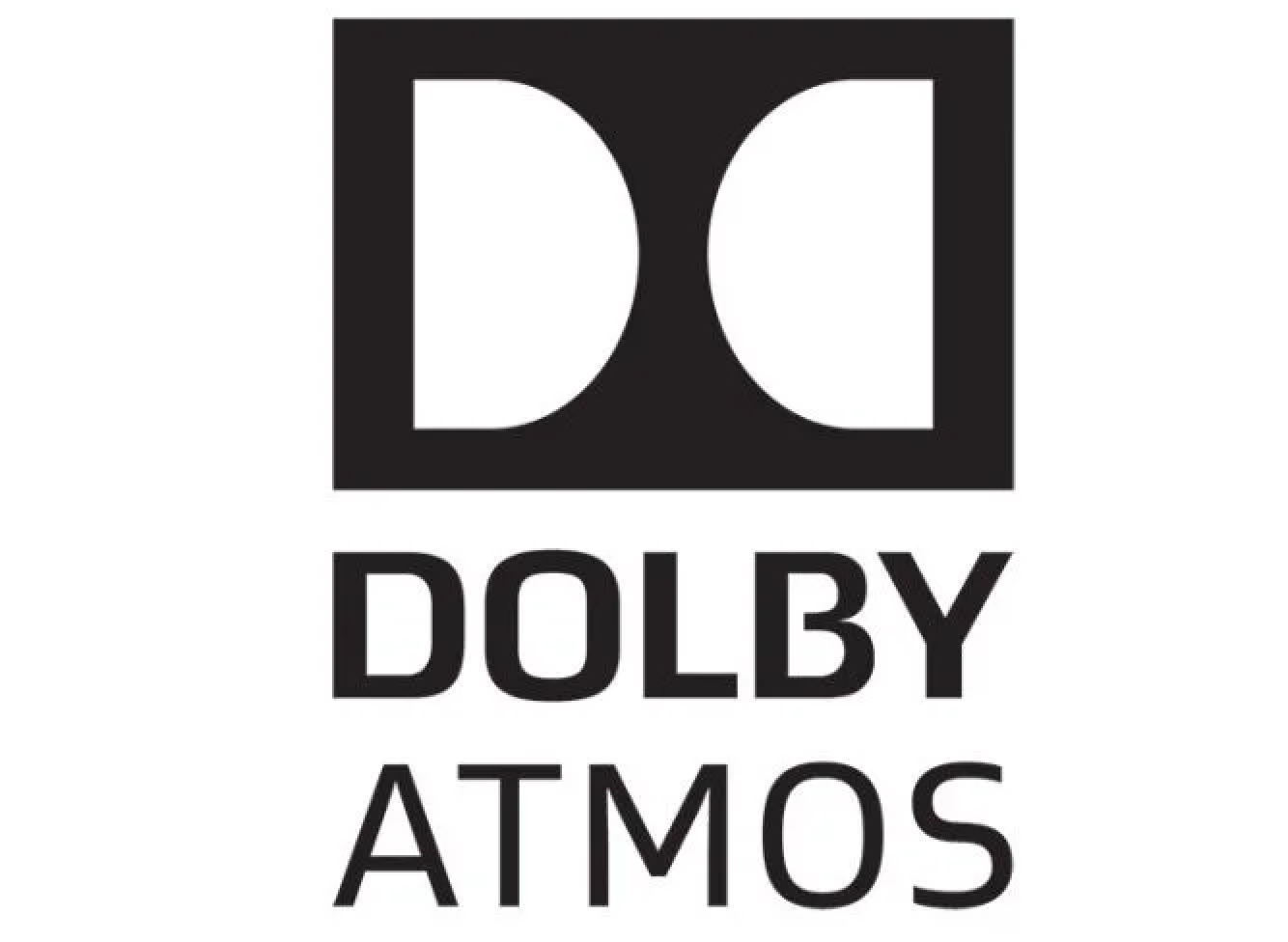
Surround sound is great, but Dolby Atmos is an amazing audio format that adds a new dimension to your sound - literally. Dolby Atmos combines surround sound with up-firing sound to create an audio bubble that is incredibly lifelike. It accomplishes this acoustic magic by firing sound off your ceiling and back down towards your ears. The result is an object-based audio technology that moves sounds independently based on the object's movement.
Imagine this action scene: Your favorite character is getting chased down by a horde of zombies when a helicopter comes swooping in to save the day. With Dolby Atmos, you’ll hear the helicopter coming down from the sky as guns blaze around you at ground level. It's so immersive because this is how your brain is wired to hear sound. As objects move in space, the sound goes with it in 3 dimensions. You’ve likely heard Dolby Atmos sound in a movie theater, and now you can have it in your home. As long as your ceilings aren't too high, a Dolby Atmos enables soundbar will upgrade your TV in a snap.
Note: These types of enhanced soundbars work best in rooms with flat ceilings at heights of 11 feet or less. If you have extremely high or vaulted ceilings, these won’t work for you.
Pros & Cons Of A Soundbar Subwoofer
Some soundbars bundle in a subwoofer (aka sub). These are standalone speakers that kick out low-frequency audio, giving your TV more bass and creating a fuller sound. Subs are great for those who enjoy action movies, video games, or jamming hot tunes. Think Tupac, exploding bombs and Spider man whooping some ass. Subwoofers can create floor rattling sound that adds another level of immersion. If you’ve got an apartment with thin walls, a sub might get you in trouble with your annoying neighbors. But if you’re free to crank the volume, a subwoofer is highly recommended.

Subs are usually placed near the couch. Some are wired, while others connect wirelessly, so double-check before you buy. We recommend a wireless subwoofer for placement flexibility and a cable-free setup. Overall, these are great for some added audio range and are easy to install, but they're not necessary for everyone. We recommend the bundled-in subwoofer, but if you’re not looking for that added bass, feel free to save your cash.
Which Size Soundbar Works Best For Your Setup
Soundbars come in a variety of lengths ranging from 12 to a whopping 60 inches. To figure out what size would best fit your setup, you’ll want to measure your TV as well as the area around it to make sure the speaker will fit. Keep in mind, TVs are measured diagonally, so if you purchased a 65-inch TV, your screen’s width is likely 56.7 inches. In general, most users get a soundbar similar in length to their screen. This looks the best, but you can pair any soundbar to any size TV if it has the right inputs.
In general, 38-45-inch soundbars work best with 42-50-inch TVs, 50-inch soundbars with 55-65-inch screens, and then 60-inch soundbars with anything bigger than 70 inches.
Wondering how to mount your soundbar? ECHOGEAR is on the case. We’ve got a selection of affordable, easy-to-install soundbar mounts to fit your setup. If you have a full motion TV mount and want sound to move with your TV, try our universal soundbar mount, which attaches to your TV using the same VESA holes as the bracket. It works with rear and bottom mounted soundbars weighing up to 15lbs, and is compatible with top brands like Samsung, Bose, Vizio, LG and more. The depth-adjustable brackets also work with your Dolby Atmos enabled soundbars, so your TV won’t block ceiling-deflected sound.

For low profile TVs, try our universal soundbar wall mount. Tiny but mighty, this wall mount holds soundbars weighing up to 20lbs, and like our other soundbar mount, it's compatible with all the top speaker brands. It can be installed to both drywall and wood studs for maximum placement flexibility and is even depth-adjustable for cable routing and Dolby Atmos support. Both soundbar mounts include all installation hardware, and can be assembled in less than 20 minutes.

Types Of Soundbar Inputs
Soundbars are incredibly easy to install compared to alternatives like surround sound speakers. Without the need for a receiver, they can be plugged directly into your TV through HDMI or optical ports. But which to choose? Our simple answer is HDMI, especially if you have an upgraded TV. While both can pass multi-channel audio, the biggest difference is that HDMI can pass higher-resolution audio through formats found on Blu-ray, Dolby TrueHD and DTS HD Master Audio. HDMI can also pass video signals, so you get double duty from a single cable.
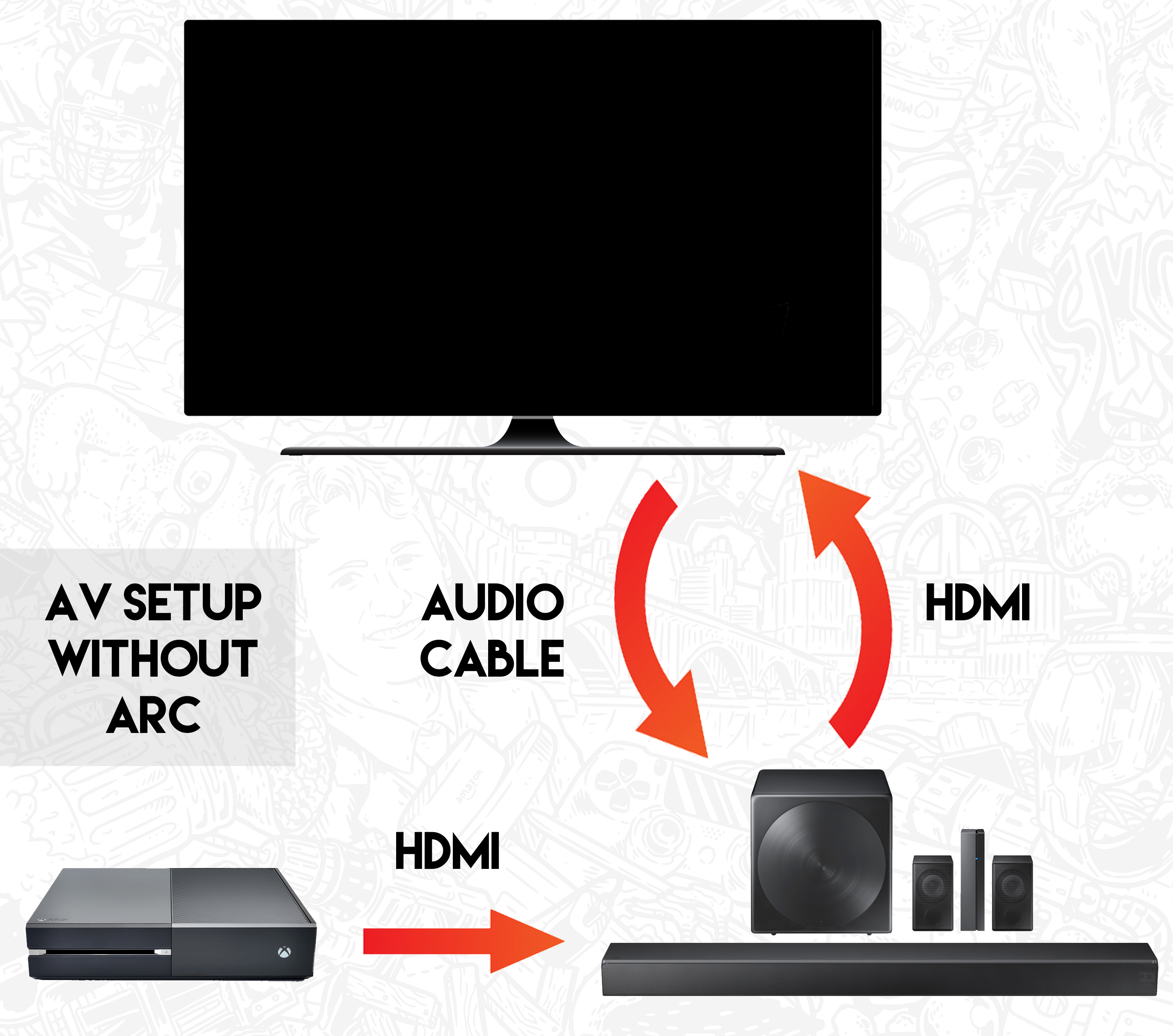
There are two types of HDMI capabilities you’ll want to be aware of when purchasing a cable and a soundbar: ARC and eARC. The ARC stands for audio return channel and enables you to simplify your system, sending audio through HDMI to a TV and then back to the receiver or soundbar, meaning no need for an extra audio cable.
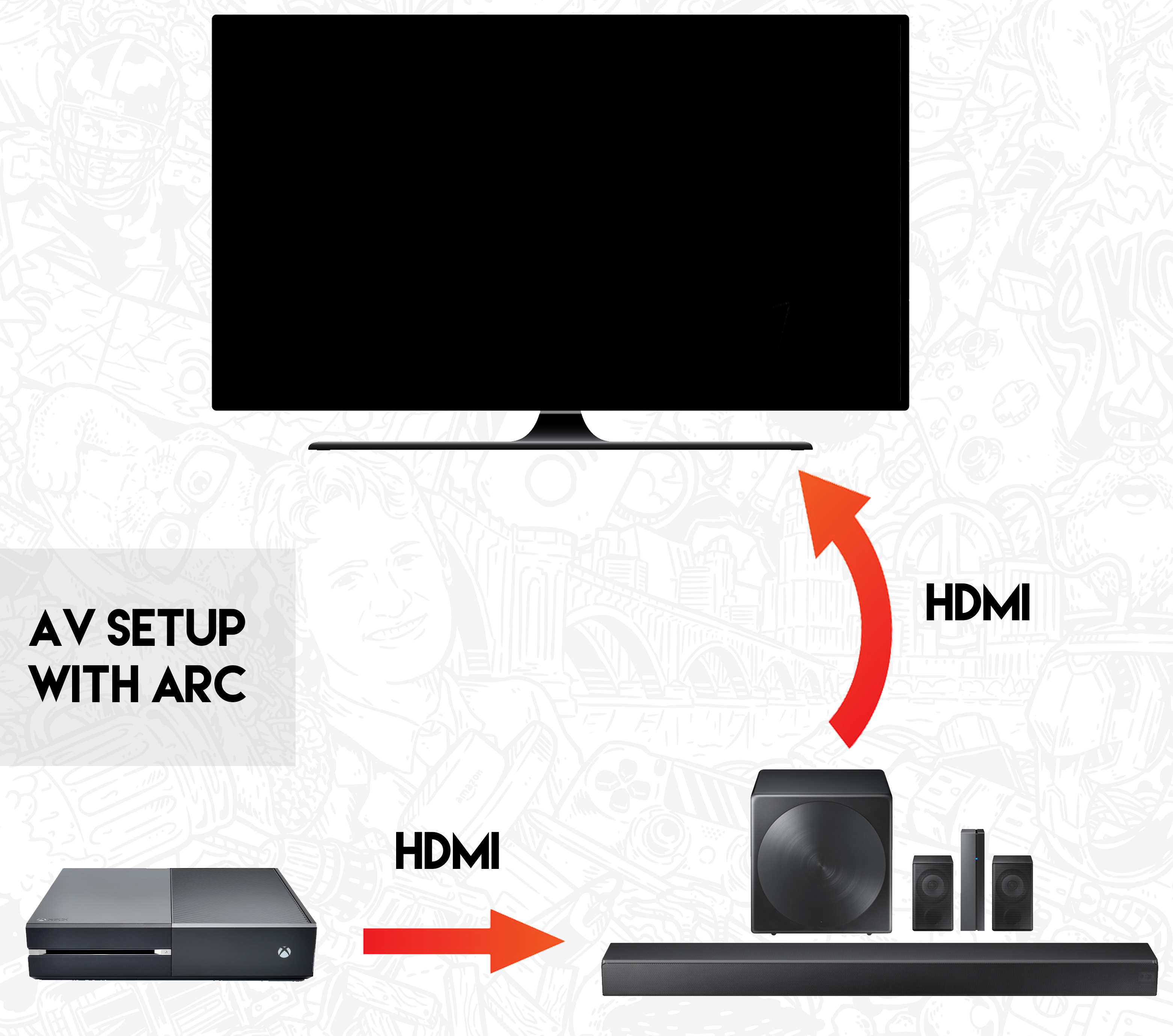
The upgraded version of ARC, is eARC, meaning enhanced audio return channels. This version has a much higher bandwidth, giving you less compressed audio signals and overall better-quality sound. To enable eARC, you will need the latest HDMI 2.1 cable connected to your TV and soundbar. Need a new cable to go with your eARC enabled soundbar? Check out our 2.1 HDMI cords available in four different lengths.

Our Soundbar Recommendations
Now that you’ve learned the basics of all things soundbar, you can choose the perfect speaker for your setup. Here are a few recommendations we’ve found to be the best.
Vizio M-Series: Best For Most Setups
Looking for a really good soundbar with Dolby Atmos, a subwoofer, and rear speakers all for under $500? Look no further my friend. Vizio makes value-packed products, and I’ve found that their soundbars are higher quality than their TVs. This beauty makes anything you're listening to sound good. While it lacks some high-end features, it delivers where it matters.
Pros:
- All-in-one package
- Well-priced for the sound quality
- Easy to use
- eARC enabled
Cons:
- Doesn’t have high-end features to adjust the sound
- Not recommended for audiophiles
- Surround speakers require extra setup
Sonos Arc: High-End Sound In A Sleek Package
Sonos is known for delivering high-end sound in attractive form factors, and the Arc is no exception. Thanks to its array of quality speakers, sound seems to come at you from every angle. It has up-firing and side-firing speakers to compliment the main drivers to create a truly immersive sound from a single speaker. It checks in at $899, but is an awesome soundbar that you’ll be happy with.
Pros:
- Compatible with Dolby Atmos, TrueHD and Dolby Digital Plus
- eARC support
- Amazing sound from one speaker
- Built-in Google Assistant and Amazon Alexa
- Adjustable sound for optimal performance in any room
- Looks cool
Cons:
- Expensive option that costs as much as some nice TVs
- Less house-shaking bass due to no standalone sub (can be a pro for apartments)
- Unique mounting interface requires specific hardware that can be expensive
Polk Signa S2: Best Bang For Your Buck
Polk Audio has been kicking out great speakers since 1972. Though the Signa S2 came out in 2018, you’ll be hard-pressed to find a better soundbar for $150. It has a great, full sound that is enhanced by its subwoofer. The voice enhance feature makes listening to dialogue in TV shows and movies easier, which is a huge win. For a value-packed soundbar at an amazing price, check out the Polk Signa S2.
Pros:
- Great sound at a low price
- Includes subwoofer
- Voice enhancement feature
- Low-profile design
Cons:
- 15-minute auto-off feature annoys some reviewers
- Can have issues with Samsung TVs
- Not Dolby Atmos compatible
Vizio 2.0: Affordable & Compact For Small Spaces
If you just want better sound, but don’t need the massive range or theater-like experience, this is a really good option. For apartment dwellers or reality TV watchers, this soundbar will do the trick. It's small at only 20 inches, but still delivers good sound and is easy to use. For $76.99, there aren’t many soundbars that can compete with the Vizio 2.0.
Pros:
- Good sound at a low price
- Low profile design good for smaller TVs
- Easy to setup & use
- Can add a sub to increase bass
Cons:
- No ARC/eARC support
- Doesn’t deliver immersive sound
- Not ideal for action movies or music
So that about wraps it up. Soundbars are a great way to improve your TVs sound without all the work of traditional surround sound setups. If you've got any questions comment below or hit us up on Instagram or Twitter @echogear.




